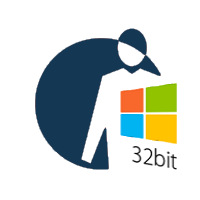Before installing newest version of Nexus Personal software, you must uninstall the existing version of the software.
Software Removal Instructions: Control Panel > Programs and Features > Find Nexus Personal > Right-click and Uninstall
After a successful installation of Nexus Personal software, system restart is required.
If you’re having trouble installing Nexus Personal software, click here.
Nexus Personal software is designed to use qualified digital certificates (QDCs) stored on a secure medium – a smart card / USB key. It enables usage of various functions of a secure medium and qualified digital certificates, such as changing personal identification number (PIN code), unlocking the medium, digital signing, encryption and decryption of data.